When we launched our new website in June, one of the major goals was to establish an online Calendar for the LGBT community in North Texas.
We wanted a Calendar that would allow groups and individuals to post their own events so we all might become just a little better organized.
Unfortunately, the software we tried to use initially didn’t meet our needs, but now, we’ve found a system that we’re confident will become an invaluable resource for everyone. Our new Community Calendar has a simple, easy-to-read layout and allows anyone to submit events without even logging in.
To view the Calendar, click on “Calendar” in the navigation bar at the top of the main page or go to www.DallasVoice.com/cal. Once you get there, you’ll notice that you can select daily, weekly, monthly or yearly views of the Calendar. If you click on the link for any event, it will open a new window with all of the details.
To add your own event, simply click on “Add Event” in the upper right corner, fill out the form and click Submit. Once you’ve submitted an event, it will come to us for approval. If you need to make changes to an event you’ve already submitted, or if you have questions about the Calendar, send us an e-mail at Calendar@DallasVoice.com.
For more detailed instructions about using the Calendar, click on “Documentation” in the upper right-hand corner of the Calendar page.
Happy planning!





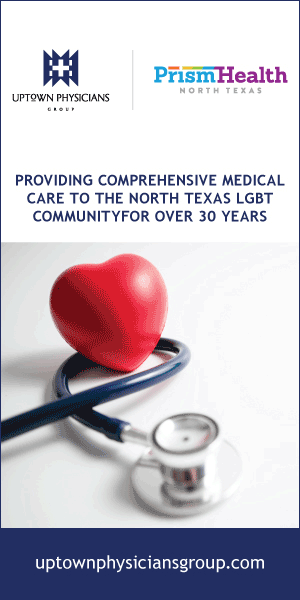
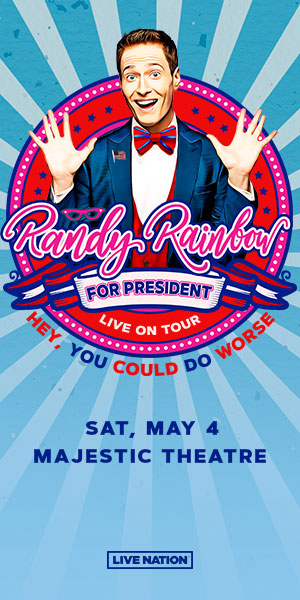


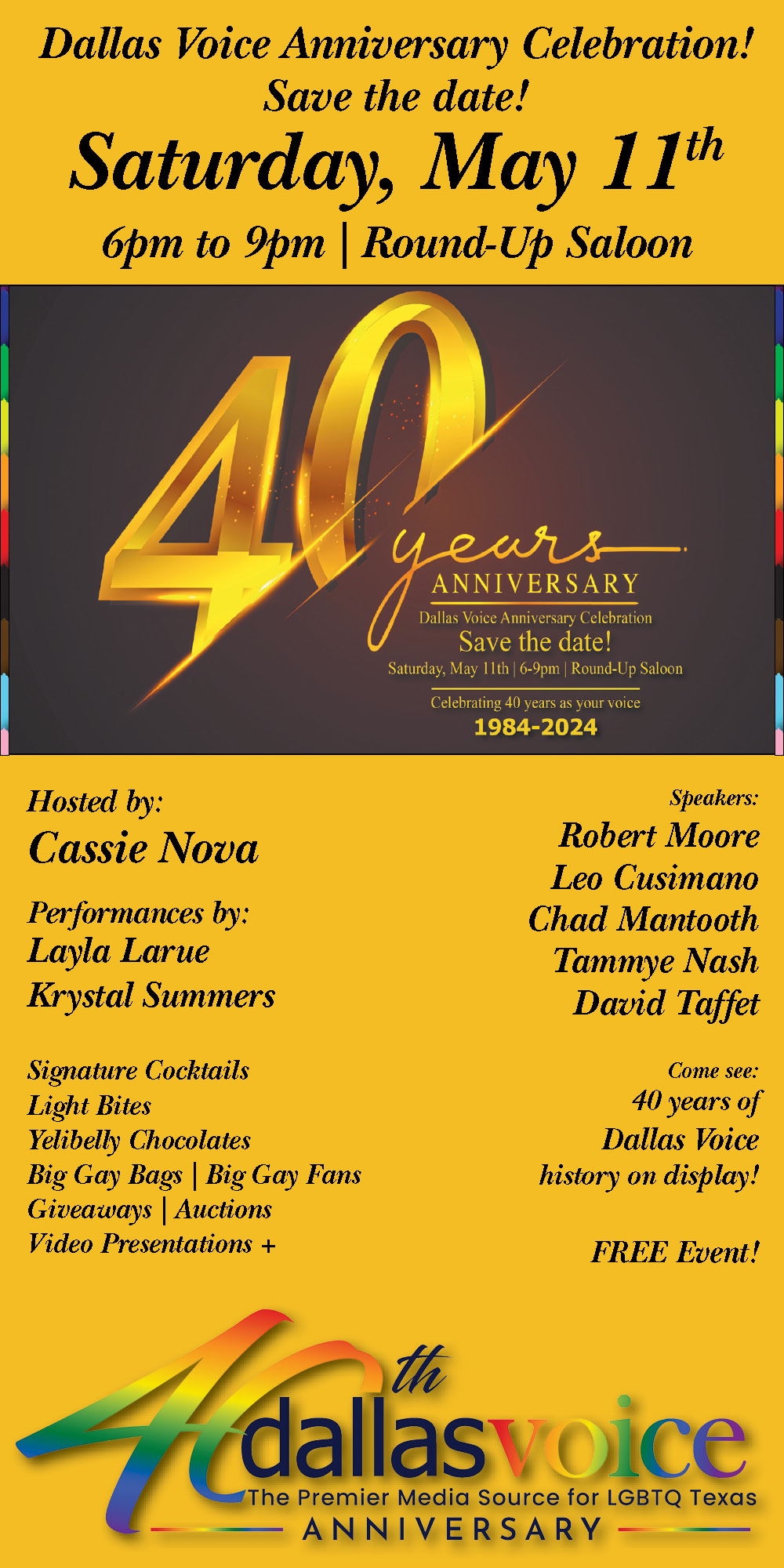




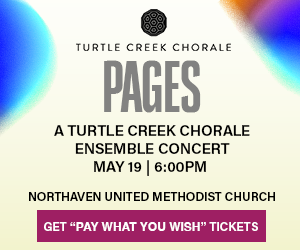


The Dallas Voice does a great job of reporting the community news and this calendar will be a great addition to the community. Thank you Dallas Voice!